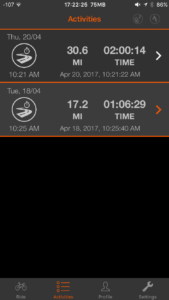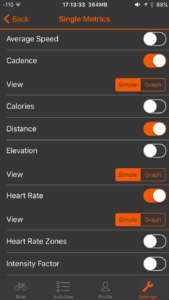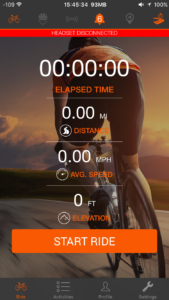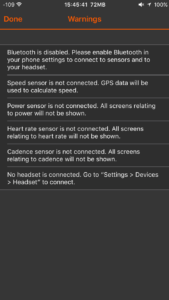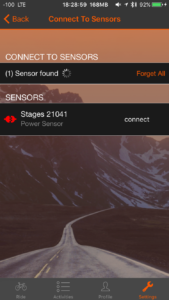Imagine riding in a tight pack, shoulder to shoulder with the rider next to you. The group rides under the 1K to go banner at high speed, nervously shuffling as the finish line beckons. You take a split second to look down at your power meter display to set yourself up for the sprint. In that moment, the rider in front of you taps his brakes and you hit his rear wheel, crashing hard.
Next, imagine flying down a sinewy descent, carving sweeping turns with aplomb. You glance down at your computer to get a speed check and miss the small pothole in the road in front of you. Your front wheel hits the square edge and flats the tire, you lose control and crash.
The Solos Smart glasses aim to make those two scenarios a thing of the past. By creating a pair of cycling glasses with an integrated heads-up display, Solos has put your most critical information right in front of your eyes. You never have to look away from the road to check your power or speed. Keeping your eyes on the road keeps you safer.
Do these $500 cycling glasses stack up to their price tag? Click through the jump and I'll go in depth on the newly released Solos Cycling glasses.
Specs | Unboxing | App and Pairing | Good, Bad and Ugly | Final Review
Solos Smart Cycling Glasses Specs
The Solos Smart cycling glasses are an amalgamation of engineering and technology. Solos starts with a low-density thermoplastic-polyamide nylon frame and builds on a series of technological bits. The lenses are Trivex Polymer for impact resistance and durability. After adding all the gizmos (a Vista pupil display and dual digital speakers/microphones) and the lenses, my pair of Solos Smart glasses weighed in at 66 grams. Claimed weight is 65 grams, so this is well within an acceptable margin of error.
A trio of push button switches on the right side of the frames control on/off and scrolling functions. There's a small LED in front of the buttons that indicates charging status and if the glasses are powered on.
 Solos has released an app to accompany their glasses and assist with pairing and programming. The apps are available on iOS and Android on their respective app stores. My testing was done with the iOS app, which I'll review a bit below.
Solos has released an app to accompany their glasses and assist with pairing and programming. The apps are available on iOS and Android on their respective app stores. My testing was done with the iOS app, which I'll review a bit below.
Sensor compatibility
The Solos Smart glasses are claimed to be compatible with ANT+ and Bluetooth Smart sensors of all kinds. In practice, I had no trouble at all in pairing my Bluetooth Stages or my Wahoo Tickr. I had tons of issues with pairing ANT sensors though. I'll talk more about those issues later.
In terms of battery life, Solos claims their smart glasses have a battery life of 6 hours under typical conditions. During testing, I got around 6 hours and 15 minutes out of a charge, but I don't know if this is going to remain the case going forward in the future. The 6-hour battery life is generally enough for most riders, but those on longer rides (centuries, 100-mile fondos and ultra-endurance rides) may find it to be too limited. Charging is accomplished by a mini-USB and takes around 2 hours to fully charge.
How the Solos Smart display works
Solos describes their heads up display on their website. They say:
Vista™, the world’s smallest optical module for Mobile Augmented Reality smart glasses, offers a high-resolution display for clear and readable performance in variant lighting conditions. The performance information is streamed on the sharp display, which blends seamlessly with the cyclist’s field of view. The fully adjustable 5 inch virtual screen enables an optimal display position to accommodate each unique rider.
So basically, there's an arm that sits in front of the lens and projects an image onto the lens. The arm has a small transparent plastic bit called the “pupil display” which sits in front of your eye. In theory, this arm and the transparent piece should block your view. Your brain is smarter than that, however.
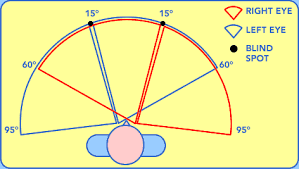 Because humans have binocular vision, each eye takes in a huge field of information. There's also a huge overlap in those fields of vision. Check out the graphic to the right. There's tons of overlap between your eyes (to cover the blind spot caused by your retina.) Because there's so much overlap, we have a high degree of depth perception. We also have the ability for our brain to “fill in” what's in one eye's blind spot.
Because humans have binocular vision, each eye takes in a huge field of information. There's also a huge overlap in those fields of vision. Check out the graphic to the right. There's tons of overlap between your eyes (to cover the blind spot caused by your retina.) Because there's so much overlap, we have a high degree of depth perception. We also have the ability for our brain to “fill in” what's in one eye's blind spot.
In this case, the transparent arm creates a small blind spot in your right field of vision. Your brain takes the information from your left eye and fills in the missing information. That's how you can look through the arm and have very little loss of vision around it.
On the lens, the display is a small, semi-transparent colored square. As you look down the road, it basically fades from view. Focus in on a target around 3 to 6 feet in front of you and suddenly it becomes clear and readable. This makes it perfect for riding in a field where you're focusing on the riders in front of you.
Unboxing the Solos Smart Glasses
If you want to see what comes in the box, check out my unboxing video for the Solos Smart Glasses up on my Youtube account.
Using the Solos Smart Glasses and Solos App
Here's a preview of some of the important app screens:
Pairing with the app
Pairing the Smart glasses with the iOS or Android app is simple. The Solos Smart glasses have those three buttons under the right electronics “pod”. Simply press the middle button for 3 seconds to turn the smart glasses on. When the screen pops up, it will ask you to open the Solos app on your device. If it's already installed, just press the middle button to launch it on your phone. If it's not installed, download it from the relevant app store, pair your glasses and start the app.
To pair the smart glasses to the phone, you'll have to navigate to your Bluetooth connection settings. You'll pair the glasses to your phone just like you would pair any other device. Once pairing is complete, the glasses will display a pass key and ask you to confirm. Hitting the middle button will pair the glasses to your device and from that point on, it will automatically pair each time you power the glasses on.
Note that pairing doesn't mean the Solos smart glasses doesn't mean they are connected though. You have to initiate a connection through the phone to get the glasses to display anything.
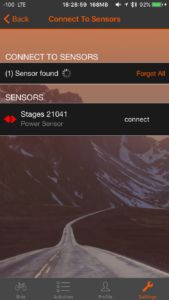 Sensor pairing
Sensor pairing
In the Solos app, you can initiate a connection with any number of sensors. Solos claims that their smart glasses are Bluetooth and ANT+ compatible. At the time of publishing this, I've been unable to connect a single ANT+ sensor to the Smart glasses. I've tried [easyazon_link identifier=”B00BI9X1QM” locale=”US” tag=”taicoaandthed-20″]Garmin[/easyazon_link] and [easyazon_link identifier=”B00INQVYZ8″ locale=”US” tag=”taicoaandthed-20″]Wahoo heart rate monitor straps[/easyazon_link], [easyazon_link identifier=”B00JM6DKUA” locale=”US” tag=”taicoaandthed-20″]Garmin[/easyazon_link] and [easyazon_link identifier=”B00NW882KM” locale=”US” tag=”taicoaandthed-20″]Wahoo speed/cadence sensors[/easyazon_link], [easyazon_link identifier=”B00JM6DKUA” locale=”US” tag=”taicoaandthed-20″]Garmin speed sensors[/easyazon_link], [easyazon_link identifier=”B00JLMRXCQ” locale=”US” tag=”taicoaandthed-20″]Garmin cadence sensors[/easyazon_link], a Quarq Red/Mercury model power meter and multiple Stages units.
The Stages power meters are the only devices that I can pair (aside from my wife's [easyazon_link identifier=”B00INQVYZ8″ locale=”US” tag=”taicoaandthed-20″]Bluetooth Wahoo Tickr X[/easyazon_link]) and even then, no cadence is displayed. Apparently, devices which send a combination of cadence and power data will only display power data on the glasses. Solos claims this is a known bug. It wasn't known to me, despite following all their press information quite closely. They are working on a fix for it, according to their customer support, but that doesn't help in the meantime.
The lack of ANT+ sensor pairing is certainly a huge issue with the Smart glasses. Solos have made a big deal out of being compatible with most sensors on the market today. Unfortunately, at this time, you're very limited in what sensors you can use. They must be Bluetooth compatible. According to Solos technical support, there's been a very recent firmware update to the radio chip installed in the Smart glasses. They apparently use a third party chip and an update pushed to the chip which has been causing havoc with connectivity. Hopefully, Solos will find a solution for this issue quickly.
Adjusting screens and changing the display
Once you have sensors paired, you can begin to think about what data you want to see. You have a multitude of options available to you. There are power metrics, time, speed and distance metrics, heart rate and cadence metrics as well as a few other metrics such as elevation and calories expended. Most of the metrics are available in numerical and graphical display settings. In the case of metrics like power, the graphical display setting is a simple “power bar” that fills up with progressively redder marks as you put out greater power.
Once you've selected a series of metrics you can determine how frequently you want them to rotate. The default setting is to rotate to a different metric after 10 seconds. You can change it to 20 seconds, 30 seconds, 1 minute or manual display frequency. In the case of the manual setting, you use the first and third (front and rear buttons if you're wearing the glasses) to rotate through the displays.
You have the option to set laps by pressing and holding the middle button on the right temple for a couple seconds. You'll be able to see lap time and distance by resetting the lap button.
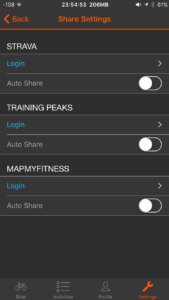 App options, integrations, and navigation
App options, integrations, and navigation
In addition to the support structure for the smart glasses, Solos has included some really nice additional features into their app. They have collaborated with several popular training and data companies to bring simple integration to their platform. You can connect your Strava, Training Peaks or MapMyFitness accounts effortlessly through the app. You can save rides directly to these services when you're finished with your training, reducing the amount of downloading you'll have to do.
As an added bonus, you can recall previous routes and set the glasses to navigate for you. This allows you to get heads up navigation around a route you've previously ridden. I haven't fully tested this function yet, but it seems to be fairly simple to use. The main downside of it seems to be the inability to navigate a route you've never ridden before. It sort of defeats the purpose of navigation in the first place.
Finally, Solos has included an FTP testing mode in their glasses. This simple tool will help guide you through the testing protocol for a 20 minute FTP test. This will help you get a baseline for your fitness. Entering your FTP (either already known or learned via FTP test mode) is important to help give your power graphs a frame of reference. I made this mistake the first time I used these glasses and was seeing very confusing power information in the lens.
How Good Are The Solos Smart Glasses?
With all of the technical information out of the way, how well do the Solos Smart Glasses work? To really understand the ins and outs of this $500 pair of cycling glasses, you have to ride with them for a while. I've ridden a couple hundred miles with the Solos Smart glasses, and now I get to tell you what I think of them.
 The good:
The good:
First off, let's talk about the fit. Like all cycling glasses, the fit is dependent upon the shape of your head. I like the fit, personally. They fit my head and [easyazon_link identifier=”B01LYVBINF” locale=”US” tag=”taicoaandthed-20″]Lazer Z1 helmet[/easyazon_link] very well, sitting reasonably close to my eyes while not interfering with my helmet or helmet straps. For someone with a very narrow face, these glasses may be too wide. They aren't available in different widths either, so you're stuck with one size. Surprisingly, even though they sit close to my face, they didn't fog much, even when I was sweating heavily. The lens supplied was a moderately dark lens which is a nice compromise between a clear and mirrored, low transmission lens.
The arm housing the pupil display is nicely adjustable. You can move the arm up and down over quite a large portion of the lens. Because you can move the display so much, you have a lot of options for positioning it. You can put it in the bottom, middle, top or anywhere in between, depending on what you are comfortable with.
Overall, the auto dimming display is quite easy to read. I had little difficulty seeing the metrics inside the lens. Sometimes though, I found the screen tough to read when I was looking at white, red or yellow. It didn't matter if it was a sign or a jersey, those light colors washed out the screen image somewhat, but it'x only a temporary inconvenience.
It takes a little bit of time to get used to the idea of looking through the metrics to the terrain beyond. After half an hour, this becomes second nature and you find your eyes focusing on the data only when you need it. When you're not staring at the metrics, your eyes basically “forget” that the display is there.
Speaking of data, there is a ton of information that can be displayed. You can display any or all of the 19 options in your lens. That's a ton of information to sift through and utilize if you choose to do so. Some of it is a little pointless (who cares how many calories you've burned?) but it's there for your enjoyment.
 The bad:
The bad:
Among the downsides I found, one that bothered me was the field of vision restriction. The temple pieces house the electronics pods, so they are much bulkier than your typical cycling glasses. The extra bulk can interfere with your peripheral vision a bit. It's mostly noticeable when you turn your head to look behind you and it doesn't interfere with normal riding. Yes, it's annoying to turn your head (and your eyes) and be greeted with a black piece of plastic in your view. It's not a deal breaker though.
I feel I should also remind you that these glasses don't fold up. Any good cycling glasses need to fold up somehow. You need to be able to put them in your helmet or over the back of your collar to get them out of the way once in a while. I'll remind you again. The Solos Smart glasses don't fold, and they sure don't fit in any helmet I'm familiar with. The electronics pods are just too big to fit reliably in helmet vents. You have to wear them the entire time you're riding unless you want to stuff them in your jersey somewhere. The only cycling glasses I recall being like this were the old Oakley Racing Jackets made famous by George Hincapie. Those glasses sucked, but not just because they didn't fold up.
Along with the inability to stash your glasses, you can't change out the lenses yet. From all the research I've done, there's no place to purchase a replacement lens. If you happen to scratch the stock lens, you're going to be out of luck for a little while.
Despite being very solid, the software implementation isn't infallible. Running the Solos app in the background on your phone while you're riding is a necessary evil to allow the glasses to communicate with your devices. If you shut down the app, you'll be redirected to the home screen on the glasses. While riding, if you decide to switch to your camera phone, it may cause the Smart glasses to disconnect. That's an issue, especially if you forget to restart the connection.
Other software issues I've found revolve around the power reporting. The Normalized Power metric doesn't seem to actually be true Normalized Power. Let me explain. Normalized Power (NP) is an estimate of power you could have maintained if your effort was 100% even with no power spikes. It's a metric that has the greatest value in determining the true physiological value of a workout or training session. Basically, if your NP for a workout is close to your FTP, you have a very intense session. It doesn't matter if you spend an hour at FTP or an hour alternating between Zone 6 and zone 3, the NP cost should be the same. Solos seems to treat NP as a 10 second, non-zero rolling average rather than a true NP measurement.
The Solos software also calculates power on an instantaneous basis. Those of you who use a power meter and Garmin already know that instantaneous power is rarely of value. Instantaneous power is really too variable to tell you much about your power output. Smoothing that data over 3 or 10-second intervals give you a much more realistic picture of the power you are producing when you look at your device. Implementing 3-second power and/or 10-second power would be more valuable metrics and should only require a simple software update.
The ugly:
The biggest strike against the Solos Smart glasses right now is the inability to pair with ANT+ sensors. Not being able to pair any of my ANT+ sensors is a huge problem right now. This means I can only pair the Stages power meter on my racing bike and track bike via Bluetooth. I can't pair the Quarq on my climbing bike, nor can I pair any of my heart rate monitors, speed or cadence sensors from ANY of my bikes.
Even though I can pair my Stages units via Bluetooth, cadence doesn't display. Solos claims this is a known issue where dual channel signals (power and cadence) will only display power. They claim a solution is in the works. Unfortunately, like the ANT+ issue, this is of little consolation for early adopters who have a device that may or may not be functional for them.
One other issue that bothered me was the occasional loss of Bluetooth connection between the glasses and the Stages. Since the phone is the go-between for the Stages and the glasses, losing the Bluetooth connection resulted in losing the power display. This happened several times because of BTserver crashes or dropped Stages signals. After the signal drops, you have to stop, open the app and re-pair the sensor. The app doesn't seem to remember the “auto pair” command for each sensor in this case (and this may be a limitation in iOS itself.)
Who Will The Solos Smart Glasses Appeal To?
Since the Solos Smart glasses are a very advanced pair of cycling glasses, potentially anyone can use them. Riders without a power meter can still use the Solos Smart glasses with their existing sensors. If you don't have a lot of sensors, you can always add them on later. The best use of these cycling glasses is with a power meter and associated cadence, heart rate, and speed sensors.
These glasses will really appeal to track riders. Track cyclists have restrictions on computers or displays on their bar and stem. These cycling glasses mitigate that restriction by placing the data stream right in your field of view. See USA Cycling Rulebook Chapter 2, section 2B15:
2B15. Riders may carry no object on them or on their bicycles that could fall onto the track. Any electronic device 57 with a display (speedometer, power meter, etc) must be hidden such that the riders cannot read it while riding.
In fact, these glasses were designed to be worn by the US Olympic women's team pursuit squad. The heads up display allowed them to fine tune their efforts and their timing, giving them access to vital data during the course of their training and racing.
That's truly where I see the Solos Smart glasses shining.
For road racers, these glasses will allow you to see some critical information while packed into the midst of the peloton. You don't have to look down at a computer screen to glance at race time and figure out how long you've been riding. You'll also have access to instantaneous power so you can determine if you're burning matches.
Crit racers would really love these IF you could view a simple metric like Watt Prime balance (W' Bal on Garmin devices.) W' Bal is a fantastic metric for races like crits where anaerobic repeatability is the key to success. The higher your W' Bal, the more matches you have to burn later in a race. Knowing how full your tank is could mean the difference between sitting in and instigating a race winning attack.
Sadly, W' Bal is not available on the Solos Smart glasses. It's a simple software metric to implement, so maybe it will appear in future revisions of the app.
 Wrapping Up and Final Thoughts on the Solos Smart Glasses
Wrapping Up and Final Thoughts on the Solos Smart Glasses
What you're probably want to hear from me is whether I would recommend these cycling glasses. I feel that these glasses are the great start of a great idea. Are they worth the MSRP of $500? Only you can answer that. For half that price, you can buy a [easyazon_link identifier=”B010SDBGQU” locale=”US” tag=”taicoaandthed-20″]Garmin Edge 520[/easyazon_link] which will do everything the Solos Smart glasses do and more. If you don't have a power meter (like a Stages Power Meter) you'll need to consider the value of these glasses. Without a power meter, you're not going to get the most out of these. You probably won't even get half of what these glasses have to offer.
If you're racing competitively, especially on the track, give these a good hard look. If you're a gran fondo rider, ultra endurance rider or just a recreational rider, these are probably excessive. Sure, they're cool, but they're a gizmo for the rider who has everything.
Keep in mind that right now, there are some major kinks to work out. You can't connect to ANT+ sensors and your Bluetooth power meter won't display cadence yet. There's no 3-second or 10-second power smoothing, no W' Bal calculation and no true Normalized Power display. Hopefully, these get fixed and we will be able to have a fully functional product soon.
When/if those issues get resolved, I'll be able to update this review and comment further. Until then, I'm a little disappointed with Solos. The product is a great idea, but it's of extremely limited use at this point in time. I'd wait until the second iteration of these glasses before committing to them.
Solos Smart Cycling Glasses
$500Pros
- Easy to read, adjustable pupil display
- Comfortable shape, good anti-fog coating
- Large number of display metrics
- App integrations such as Strava and Navigation options
- Solid battery life for a wearable
Cons
- Can't connect to ANT+ sensors at time of review
- Bulky arms that can block peripheral view
- No option for power smoothing (3 sec, 10 sec)
- No interchangeable lenses on the market yet
- No BTLE Power/cadence doesn't work properly