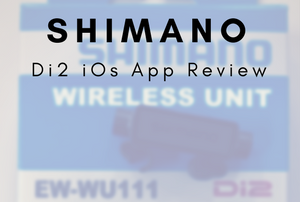Shimano has been in the electronic shifting game since Dura Ace 7970 was introduced in 2009. Their E-Tube system debuted with Ultegra 6770 in 2012 and continues to be the standard in electronic shifting systems today. You had to take your bike to a local bike shop that had an expensive adapter and computer program to tune the drivetrain and update firmware.
Since then, Shimano has released the E-Tube app for iOs. By adding some Bluetooth Low Energy components to your drivetrain, you can update firmware and tune your shifting from your iPad. It's never been easier to tune and update your Di2 system.
Click through the jump to learn what you need to use your iPad to tune your E-Tube Shimano Di2 system, including a video overview of the app and how to use it.

Shimano Di2 E-Tube Bluetooth Compatibility
In order to use the Shimano E-Tube system, you'll need to ensure that your components are compatible. If you're running old 10-speed Ultegra, you'll probably need a couple of upgrades to make things work.
Bluetooth EW-WU111 Sending Unit
The heart of the operation is the Shimano EW-WUxxx sending unit. This little device sits inline between two of the components in your Di2 system. It relays information from the system to external devices through a BTLE signal. It also outputs an ANT+ signal to connect with various head units such as Garmin Edge 520 and 820 units.
Recently, Shimano refreshed their E-Tube line and now there are two different units on the market. The original EW-WU101 is a small square unit with two sockets in one end. The unit is designed to mount on your seat stay and sit in between the B junction and the rear derailleur. Personally, I found this location to be ugly and prone to damage. I ended up mounting it on the seat tube, later moving it inside the bottom bracket shell.
The newer version, the [easyazon_link identifier=”B00NJNKPXM” locale=”US” tag=”taicoaandthed-20″]EW-WU111[/easyazon_link] is a fully inline device that is best tucked away inside the bottom bracket.
Be very careful to not purchase the old “D-Fly” ANT+ transmitter. This old unit, model number SM-EWW01, is not BTLE compatible. The EW-WU101 is no longer produced, it seems. You may be able to find one on discount on Ebay or something similar.
 Shimano Di2 BTLE Compatible Battery (Or Battery Mount)
Shimano Di2 BTLE Compatible Battery (Or Battery Mount)
You'll need to upgrade the battery/battery holder in order for your components to continue functioning. Shimano claims the difference between the old battery/holder and the new one is the memory capacity. The BTLE protocol takes up more memory and these units sport enough memory to handle the protocol.
For those of you using external batteries (such as the original 6770 Ultegra) you're in luck. Shimano has made a pair of external battery mounts available to upgrade your system with. The [easyazon_link identifier=”B01LZ1RT16″ locale=”US” tag=”taicoaandthed-20″]BM-DN100S[/easyazon_link] is a short version designed for downtube mounting applications while the [easyazon_link identifier=”B01LX3E8AD” locale=”US” tag=”taicoaandthed-20″]BM-DN100L[/easyazon_link] is the long, water bottle mount version.
For those of you looking at an internal battery, you'll want to pick up the [easyazon_link identifier=”B01J5PHY68″ locale=”US” tag=”taicoaandthed-20″]BT-DN110[/easyazon_link].
Installing Your Bluetooth Components
In most cases, adding the BTLE gear to your system is a simple affair. You'll need [easyazon_link identifier=”B00E4NP9JG” locale=”US” tag=”taicoaandthed-20″]one extra (short) cable[/easyazon_link] to make the connection between the EW-WU101/111 and the rest of your system. Other than that, the only thing you need to be wary of is that you can't mix the old SM battery or sending unit with the new BT/BM equipment.

I actually discovered this by swapping around a few pieces between my bike (new BT model BTLE setup) and my wife's bike (older SM model equipment.) By plugging in the SM-EWW01 to my system, the whole bike was rendered inoperative. The same was true of adding the EW-WU101 to her bike.
So, be extra sure of that you're ordering to ensure you're getting the right parts.
Installation is very simple. You just need to pull the end of one wire out and plug in the sending unit. Plug the new wire into the BTLE sending unit and reattach it to the component you took the original wire off of. If you have a complete circuit (and everything is compatible) you should have no problem using your drivetrain.
Hiding the EW sending unit is another matter entirely. In some cases (see the photo on the right) you can hide it in the head tube/downtube junction. In my case, I chose to hide it in the bottom bracket shell. If you're not interested in taking your whole bike apart, you can simply attach it to the chainstay, seat tube or another wire or cable. I'd highly recommend hiding it in the frame, however. The fewer parts that are exposed, the less chance of moisture penetration and failure. Besides, it makes for a nice clean install and improves the aesthetic of the bike significantly.
Once you're all wired up, everything is neatly tucked away and working properly, it's time to tune it up.
Download the Shimano E-Tube Software
The whole purpose of switching to a BTLE setup is to be able to use the iPad or iPhone app to tune your system. You can find the link to the E-Tube Software here.
Once installed, you need to set the system into BTLE mode by pressing the junction A button for 1 second. Any longer than that and you'll get into trim mode. If you end up in trim mode, just exit it and try again. In reality, I've found the BTLE mode is more of a long press than a press and hold action.
Once in BTLE mode, you can use your device to search for the sensor. You'll see “EW-WU101” pop up on your device's Bluetooth screen. Tap connect and you'll be prompted to enter the device key (“000000” by default.) You'll probably be asked to change the key as well, so change it to something memorable.
Occasionally, you'll get an error code once you connect to BTLE and open the app. Deleting the BTLE sensor from your device's memory and repairing it will usually fix this.
Manage Your Drivetrain Settings Via E-Tube Software
Once in the E-Tube app, you'll have a bunch of options at your disposal. You can update firmware versions on your various components, which will allow for the latest features in each of them. It will also ensure compatibility between any pieces you may add in the future. There's also a tuning feature that allows you to adjust the rear derailleur from your iOs device. You'll have a visual representation of each adjustment you make instead of relying on visual cues from the rear derailleur.
You'll also be able to perform a bunch of customization of your components. Don't like the way the shift buttons function? Switch their function. Want to be able to shift 3 gears by holding down the rear shift button? Enable multi shift and set it to 3. You can even adjust how fast the multi shift happens.
Check out the video for a little more information on the iPad app and what you can do with it:
One thing to keep in mind is that your drivetrain WILL NOT WORK while in Bluetooth mode. If you need to shift the drivetrain for any reason, you'll have to break the Bluetooth connection and start over.
So there you have it, a simple overview of how you can use your iPad to tune up your Shimano Di2 E-Tube drivetrain. If you have any questions about your Di2 setup, post them below or on the YouTube page.